![]() Peter Blackson 2025-04-02
Peter Blackson 2025-04-02
Quick Wins: How to Compress Images & Code for Faster Website Performance
In today’s fast-paced digital world, every second counts. A slow-loading website can frustrate visitors, hurt engagement, and even damage your search engine rankings. The good news? Simple optimizations - like compressing images and minifying code - can deliver instant speed boosts.
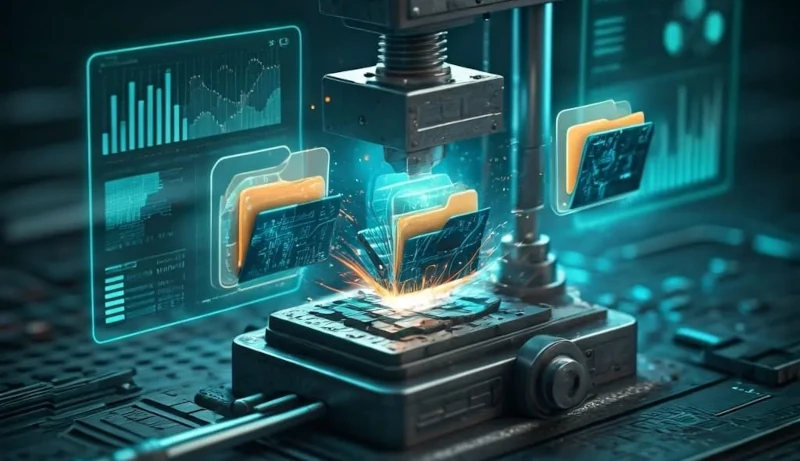
Page load speed is a crucial aspect when it comes to retaining visitors on a website. Compressing code and images is a straightforward and effective way to enhance load times. Faster websites lead to better user experiences and achieve better search engine rankings. Images often take up a significant portion of a webpage's loading time. By reducing image file sizes without compromising quality, websites can become more efficient. Tools like JPEG, PNG, and GIF compressors and more advanced options like WebP formats are helpful for achieving reduced image sizes. Additionally, code size contributes to load times. Minification and compression techniques help reduce bandwidth, creating more streamlined and efficient websites. This can have a direct impact on how quickly a page renders, ultimately improving the site's usability and accessibility.
The Importance of Web Performance
Optimizing web performance is crucial for retaining audience interest and creating a thriving website. It influences areas such as user satisfaction and visibility in search engines, both of which are vital for website success.
Impact on User Experience
Web performance significantly affects user engagement and satisfaction. When pages load quickly, users are more likely to stay and interact with the content. Research shows that delays, even as short as two seconds, can increase bounce rates and reduce page views. Faster sites tend to create a smoother experience, meeting modern expectations for instant access.
E-commerce platforms, for instance, can see direct results from improved load times through better conversion rates and reduced cart abandonment. Websites should prioritize enhancing speed and efficiency to cater to users who have limited patience for delays. Ensuring fast load times not only retains visitors but also builds trust and credibility.
Consequences for Search Engine Ranking
A site that loads quickly is more likely to achieve higher positions in search results. This can lead to increased visibility and traffic, essential for digital marketing strategies. Compression indirectly improves your website's SEO ranking by enhancing page speed and user experience, which are key ranking factors for search engines like Google.
Web owners aiming for better rankings need to focus on both desktop and mobile performance. Mobile users require equally fast experiences, reflecting the growing trend of mobile-first indexing by search engines. Enhancing speed improves crawl efficiency, allowing search engines to index pages more effectively. This results in better accessibility and discoverability across digital platforms.
Understanding Image Compression
Image compression is central to improving web performance and user experience. Key aspects include comparing lossy and lossless methods and selecting the right format for specific needs.
Lossy vs. Lossless Compression
Lossy compression reduces file size by removing some image data, which may affect quality. It's most beneficial for photographs and web images where perfect replication isn't necessary. Popular formats like JPEG use this technique, significantly decreasing file size while maintaining acceptable visual quality.
Lossless compression, on the other hand, preserves all original details. Formats such as PNG and GIF are typical examples. While the file sizes tend to be larger than lossy compression, the image quality remains unchanged, making it ideal for images requiring precise reproduction, such as graphics and logos.
Consequences for Search Engine Ranking
The right image format depends on the specific requirements of the project. JPEG is suitable when file size reduction is crucial and slight quality loss is acceptable. It's commonly used for photographs on websites
PNG offers a lossless solution, preserving image quality, perfect for logos and graphics where transparency might be needed. GIF supports animation and simple graphics with fewer colors.
Each format carries distinct advantages and constraints, and understanding them helps in optimizing both the quality and performance of images on the web. Users must weigh these factors carefully when deciding which format to use.
Effective Image Optimization Techniques
Efficient image optimization can significantly reduce file sizes, resulting in faster load times and improved performance. Key approaches include utilizing specialized image editing tools and integrating responsive images that automatically adjust their size, resolution, and format for adaptability across various devices.
Using Image Editing Tools
Selecting the right image editing tools is essential for optimizing images without losing quality. Popular options include:
- Adobe Photoshop
- GIMP
- TinyPNG and other online platforms
- ImageOptim and other command line utilities
In these tools, adjusting settings like resolution and format can drastically reduce file sizes. Users should prefer modern formats like WebP or AVIF, which offer better compression rates.
Implementing Responsive Images
Responsive images dynamically adapt to various screen sizes and resolutions, optimizing load times. This is achieved by using HTML attributes like 'srcset' and 'sizes' to specify different images for diverse conditions.

Leveraging Code Minification
Code minification is a technique that reduces the size of CSS and JavaScript files to improve webpage load speeds. By removing unnecessary characters and spaces, minification saves bandwidth while retaining functionality.
Minifying CSS
CSS files can contain unnecessary characters that don't affect its execution. Minification tools like CSSNano or Clean-CSS automate the removal process. These tools analyze the CSS code, eliminating characters, spaces and newlines without altering functionality.
Minifying JavaScript
JavaScript minification involves compressing the code by removing spaces, comments, and shortening variable names. Tools like UglifyJS, Terser, and Google Closure Compiler are popular for this process.
Integrating minification tools into development workflows saves time. For instance, Webpack, a widely used module bundler, can integrate Terser for JavaScript minification. This setup optimizes scripts, improving site performance .
Monitoring and Testing Performance
Monitoring and testing are crucial for ensuring that image and code compression actually leads to faster load times. Various tools and methods help in effectively tracking and analyzing performance metrics.
Various tools and methods help in effectively tracking and analyzing performance metrics .
Using Web Performance Tools
Analyzing results from performance tools is critical to understanding the impact of compression optimizations. Key metrics to check include First Contentful Paint (FCP), Time to Interactive (TTI), and Total Blocking Time (TBT). These metrics reveal how quickly a user can interact with the website.
Conclusion
Optimizing images and code is essential for boosting website performance. By choosing the right compression tools, websites can significantly reduce load times.
Images should be compressed using formats like JPEG and PNG, and WEBP.
Effective strategies include using lossless for maintaining quality and lossy for higher compression rates. Tools like TinyPNG or ImageOptim aid this process.
Minifying code, including CSS, HTML, and JavaScript, reduces the file size and speeds up rendering. Services like UglifyJS and Clean-CSS are recommended for this task.
Both image compression and code minification significantly improve user experience by decreasing wait times.
Simple steps like these can make a substantial difference in website efficiency .
Start implementing these quick wins today for better web performance.
Frequently Asked Questions
When optimizing for faster load times, there are several key areas to focus on including image and code compression. Tools and techniques are available to effectively reduce file sizes and enhance website performance without compromising quality.
What are the best practices for optimizing images to improve website loading speed?
Optimizing images involves selecting the right format, reducing file size through compression, and using responsive image techniques. It's important to balance quality and file size to ensure images load quickly while maintaining clarity.
How does code compression affect website performance?
Code compression reduces the size of HTML, CSS, and JavaScript files, which decreases loading times. Minification removes unnecessary spaces and characters. This contributes to a snappier user experience by reducing the amount of data transferred.
Can you recommend any tools for compressing images without losing quality?
Several tools are widely used for image compression, including TinyPNG, JPEGmini, and ImageOptim. These tools compress images efficiently, maintaining visual quality while significantly reducing file size.
What are the differences between image formats regarding loading times?
PNG, JPEG, and WebP are common formats, each with unique traits. JPEG is suitable for photographs with smooth gradients, PNG for graphics, logos and images requiring transparency, and WebP for advanced compression. Choosing the right format can impact load times significantly.
What techniques can be employed to minimize load times in HTML webpages?
To reduce load times, techniques such as lazy loading images, deferring offscreen images, and minimizing HTTP requests are effective. Other strategies include using content delivery networks and optimizing server response times for immediate improvements.
How does code compression affect website performance?
Code compression reduces the size of HTML, CSS, and JavaScript files, which decreases loading times. Minification removes unnecessary spaces and characters. This contributes to a snappier user experience by reducing the amount of data transferred.