![]() Norbert Smith 2024-09-09
Norbert Smith 2024-09-09
10 Best Practices To Make Your Website Faster: Essential Speed Optimization Tips
In today's digital landscape, website speed is crucial for success. A slow-loading site can frustrate visitors, increase bounce rates, and harm your search engine rankings. Implementing best practices to optimize your website's speed can significantly enhance user experience, boost conversions, and improve SEO performance.
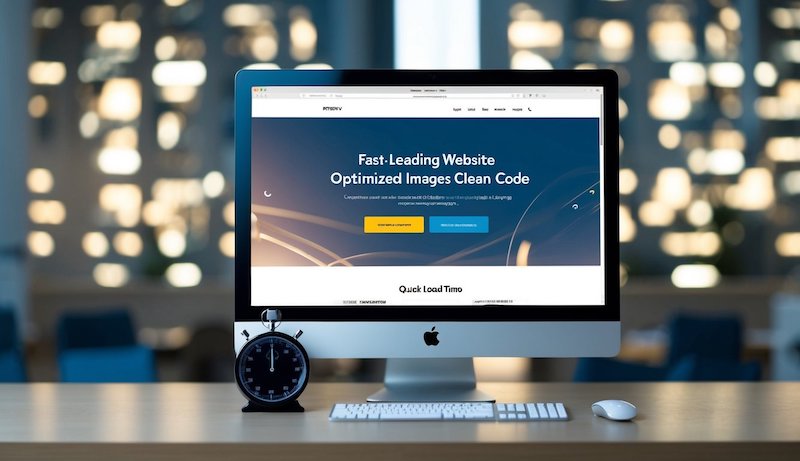
Optimizing Server and Hosting
Selecting the right hosting solution and optimizing server performance are crucial for improving website speed. We'll explore key strategies to enhance server response times and implement effective caching techniques.
Choosing the Right Hosting Provider
When selecting a hosting provider, we need to consider several factors. Shared hosting plans are budget-friendly but may lead to slower performance due to limited resources. VPS hosting offers more control and dedicated resources, improving speed and scalability. For high-traffic websites, dedicated hosting provides the best performance with exclusive access to server resources.
We recommend evaluating hosting plans based on RAM, CPU allocation, and scalability options. Look for providers offering SSDs, which significantly outperform traditional HDDs in read/write speeds. Also, consider the provider's uptime guarantee and global server locations to ensure fast access for your target audience.
Improving Server Response Time
Server response time, measured as Time to First Byte (TTFB), is a critical factor in website speed. To reduce TTFB, we suggest optimizing your web server configuration. This includes fine-tuning PHP settings, adjusting MySQL parameters, and enabling keep-alive connections.
Implementing a Content Delivery Network (CDN) can dramatically improve response times by serving content from servers closer to the user's location. We also recommend regularly updating your server software and using the latest versions of web servers like Nginx or Apache for optimal performance.
Server and Caching Strategies
Effective caching strategies can significantly reduce server load and improve response times. We advise implementing server-side caching using tools like Redis or Memcached to store frequently accessed data in memory.
Enabling GZIP compression can reduce file sizes by up to 70%, speeding up data transfer. For even better compression, consider using Brotli, which offers superior compression ratios. Browser caching should be configured to store static assets locally on users' devices, reducing server requests on subsequent visits.
Implement server caching at various levels, including database query caching and full-page caching for static content. This approach minimizes server processing time and accelerates content delivery to users.
Enhancing Content Delivery
Fast content delivery is crucial for website performance. We'll explore strategies to optimize how your site's assets reach users, focusing on key techniques that significantly impact load times.
Deploying a Content Delivery Network
A Content Delivery Network (CDN) is essential for speeding up global content delivery. CDNs distribute your static assets across multiple servers worldwide, ensuring users access content from the nearest location.
We recommend popular CDN providers like Cloudflare, Akamai, or Amazon CloudFront. These services cache your files on edge servers, reducing latency and improving load times for visitors across different regions.
To implement a CDN, we typically need to update our DNS settings and configure our website to use the CDN's URLs for static assets. This process varies by provider but generally involves simple changes to our domain settings.
Optimizing Asset Loading
Efficient asset loading is key to faster page rendering. We should prioritize above-the-fold content to improve perceived load times.
Implementing lazy loading for images and videos below the fold can significantly speed up initial page loads. We can use the 'loading="lazy"' attribute on img tags or JavaScript libraries for more advanced lazy loading.
Critical CSS is another powerful technique. By inlining critical styles in the of our HTML, we ensure the most important visual elements render quickly. We can use tools like Critical or CriticalCSS to automatically extract and inline critical styles.
Reducing HTTP Requests
Minimizing HTTP requests is crucial for faster load times. Each request adds overhead, so we should aim to reduce them where possible.
Combining files is an effective strategy. We can merge multiple CSS or JavaScript files into single files, reducing the number of requests. Build tools like Webpack or Gulp can automate this process.
Reducing redirects is another important step. Each redirect adds an extra HTTP request, slowing down page loads. We should audit our site for unnecessary redirects and eliminate them where possible.
Lastly, we should carefully evaluate third-party scripts. External scripts can significantly impact load times. We recommend auditing our use of third-party tools and removing any that aren't essential.
Improving Code and File Efficiency
Streamlining your website's code and files is crucial for enhancing performance. We'll explore techniques to reduce file sizes, optimize critical resources, and leverage caching for faster load times.
Minification and Compression of Files
Minification removes unnecessary characters from code without changing functionality. We recommend minifying HTML, CSS, and JavaScript files to reduce their size. Tools like UglifyJS for JavaScript and cssnano for CSS can automate this process.
Compression further reduces file sizes. Gzip compression is widely supported and can shrink files by up to 70%. For even better results, consider Brotli compression, which offers superior compression ratios.
To implement compression:
- Enable it on your web server (Apache, Nginx, LiteSpeed)
- Verify it's working using browser developer tools
- Compress static assets like HTML, CSS, and JavaScript
Optimizing CSS and JavaScript
Efficient CSS and JavaScript are key to faster page loads. We suggest:
- Removing unused CSS and JavaScript
- Inlining critical CSS for above-the-fold content
- Deferring non-critical CSS and JavaScript
Use the "Coverage" tab in Chrome DevTools to identify unused code. Consider splitting your JavaScript into smaller chunks and loading them asynchronously.
Optimizing CSS delivery can significantly improve perceived load times. Inline critical CSS directly in the HTML to avoid render-blocking.
Leveraging Browser Caching
Browser caching stores static files locally on users' devices, reducing server requests on subsequent visits. To implement effective caching:
- Set appropriate cache-control headers
- Use ETags for efficient cache validation
- Implement a cache busting strategy for updated assets
We recommend caching static assets like images, CSS, and JavaScript for at least a week. For frequently changing content, use shorter cache times or no-cache directives.
Leveraging browser caching can dramatically improve load times for returning visitors. Use tools like PageSpeed Insights to verify your caching setup and identify opportunities for improvement.
Boosting User Experience with Visual Content Optimization
Visual content plays a crucial role in enhancing website performance and user experience. We'll explore effective techniques for optimizing images and prioritizing mobile devices to create a faster, more engaging website.
Image Optimization Techniques
Image optimization is essential for improving website speed and user experience. We recommend using appropriate file formats like JPEG for photographs and PNG for graphics with transparency. Compressing images can significantly reduce file sizes without compromising quality.
Implementing lazy loading delays the loading of off-screen images, improving initial page load times. This technique is particularly effective for long pages with multiple images.
Responsive images ensure optimal display across devices. We suggest using srcset and sizes attributes to serve different image sizes based on screen dimensions.
Consider using Next-Gen formats like WebP, which offer superior compression and quality compared to traditional formats.
Prioritizing Mobile Optimization
Mobile optimization is crucial as more users access websites via smartphones. We emphasize the importance of a responsive design that adapts seamlessly to various screen sizes.
Optimizing for Core Web Vitals is key to mobile performance. Focus on improving Largest Contentful Paint (LCP) by optimizing the loading of your main content. Minimize Cumulative Layout Shift (CLS) to prevent unexpected layout changes that can frustrate mobile users.
Consider implementing AMP (Accelerated Mobile Pages) for ultra-fast loading on mobile devices. This can significantly improve user experience and potentially boost search engine rankings.
Optimize touch targets for mobile users, ensuring buttons and links are easily tappable. We recommend a minimum size of 44x44 pixels for interactive elements.